Find your vid...for the purposes of this demonstration, I call in everyone's favorite, Mr. Bean (click it..go on, you know you want to!):
First, go to the address window in your taskbar on the Youtube page, and rightclick-save the addy of the video you want to capture. (We will all ignore my stellar Photoshop skills.)
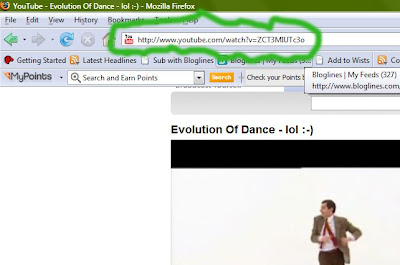
Next, go find an online converter, such as ConvertTube, KeepVid, or Vixy, or any one of millions of Youtube converters found in Google, rightclick-paste that addy into the little window they will provide(make sure you take out that http:// they already have written there before you paste the new one, or else it will get confused), choose the format you want (Mpeg is the basic video option...mp3 will just rip the audio off the vid, mp4 will be for ipod/iphone/psp, etc), and hit Convert and Download.

It will take a minute or so, depending on the speed of your connection, to convert the file, and then it will give you a button to push, to download the converted file. When you hit that, you will get your grey popup window for saving. Choose Save to Disc, and hit Ok.
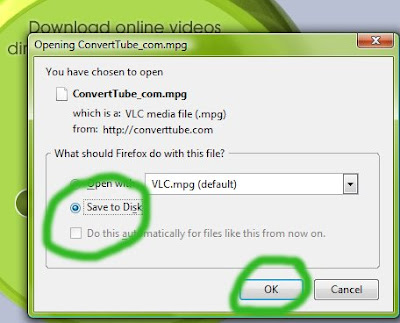
Done. Go find it on your harddrive where your saved files go to, and play with your preferred player. I prefer a VLC player, but Windows keeps trying to convince me I want to use Windows Media. :p
Oh...little note. The vid will be a little smaller than what you see in the Youtube window. Not all technically sure why, but I am assuming it's because Youtube files are kept small, and stretched to fit the window, and when you dl it, it only shows small. You can expand it within your own player, though.
I am not touching any copyright issues..I am just saying how to save a vid before the person who has your favorite vid in their playlist deletes it to make space for a new one, which happens to me ALL the time, and is very annoying, thankyouverymuch.
Hope someone finds this useful! I sure did, the first time I started doing this, after losing some of my favorites, when people updated their lists and cleared old vids out. I freaked, lol, and immediately started searching for how to rescue the remaining before THEY were gone, too. And now you get the benefit of my net scouring. :p





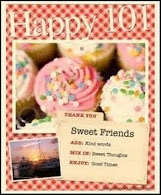

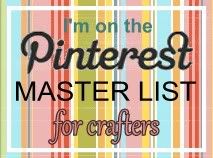













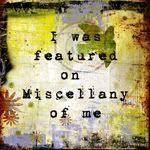




















3 comments:
I had no idea that people delete videos on You Tube. That would suck if you've linked it on your blog. I have one video posted on You Tube (a bad one of a doll I had as a kid) and I promise to never delete it.
Yeah, I think you are only allowed a certain amount of uploads with Youtube, before they put a cap...so some prolific posters will just switch out old stuff to make space for new ones...leaving you, who had it bookmarked cause you LOOOOVE it, totally hanging.
Thanks!
Post a Comment